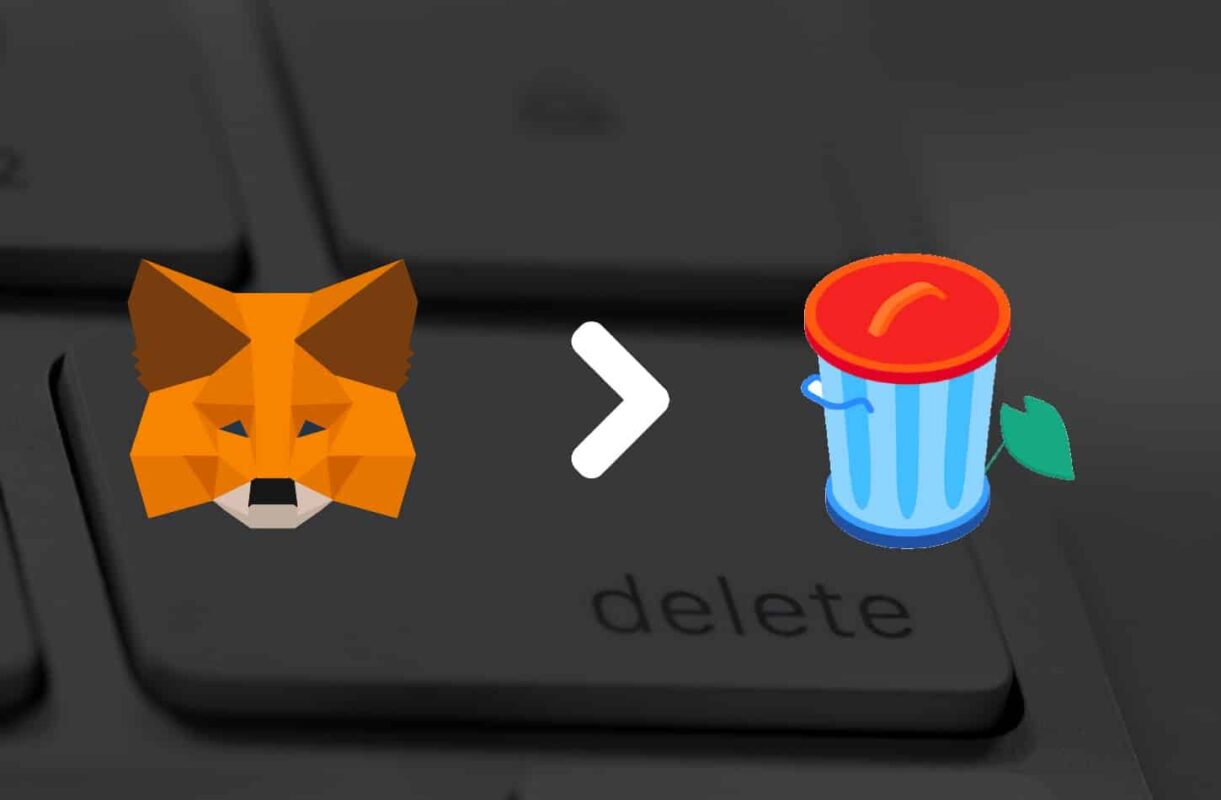No products in the cart.
Motivation
How To Delete MetaMask Account & More: Complete Guide [2022]
MetaMask is inarguably one of the biggest and most well-known crypto wallets in the industry. It is the most preferred choice when it comes to ERC20 tokens and NFT storage. However, along the way, some investors decide to switch wallets and want to delete their MetaMask accounts. Others want to delete additional MetaMask accounts from their extension/application.
Another group of people might want to delete their data from the platform, because of privacy concerns. We will be discussing this, and much more, in the following sections.
If you are also on the lookout for a different crypto wallet, we’ve got your back. In addition to having a dedicated section in this article, we also have an in-depth analysis of MetaMask crypto wallet alternatives.
Without wasting any more time, let’s get right into it.

In short, MetaMask is a cryptocurrency wallet that allows you to store, send, and receive ERC20 tokens, including NFTs. It also allows you to access decentralized applications (dApps) on the Ethereum network.
The wallet is available as a browser extension for Chrome, Firefox, Opera, and Brave. In addition to Ethereum, MetaMask also supports tokens based on the ERC-20 standard, which is perfect for the NFT space.
Aside from that MetaMask is inarguably the most used crypto wallet on the market right now. It is free, easy to use, and supports numerous networks and their tokens. Not only that, but it supports all types of NFTs.
This is definitely the first wallet you need to try out if you want to dabble in the crypto space. Although you are probably here to learn how to delete your MetaMask account, so let’s explore that.
Time needed: 5 minutes.
Below you will find the steps required to delete your MetaMask account. However, we must first clarify something. MetaMask creates your address which is stored on the blockchain. If you didn’t know, the blockchain cannot be manipulated in any way, meaning no address can be deleted. This means that your MetaMask address will forever stay on the blockchain, although there is a little something you can do.
- Open the browser where you have MetaMask wallet installed.
Since your MetaMask wallet cannot be permanently deleted from the blockchain, you will need to delete the extension itself. For this to happen, you must first open the browser where you have the MetaMask extension installed.
- Log in to your account.
You must now log in to your account. If you’ve forgotten your password, you can use the seed phrase to unlock your account. If you have logged in to your account, feel free to move on to the next section.
- Check your balance.
Now that you are logged in, you must check your balance. This means checking each network you’ve added to see if you have any cryptocurrencies stored in the wallet. You can switch networks by clicking on the top-middle drop-down menu and selecting an alternative network.
- Transfer crypto outside the wallet.
Transfer any crypto assets that you have from MetaMask to another wallet of yours that supports these cryptocurrencies or NFTs. If you do not have a wallet yet, we suggest checking our dedicated section or dedicated article.
- Delete the extension from your browser.
If you have nothing left within your MetaMask account, you can now delete the extension from your browser. To do so, go to your extensions options and delete MetaMask. If you are using Google Chrome, you can simply right-click the MetaMask wallet in the top-right section and click “Remove from Chrome…”.
- (Optional) Keep your seed phrase.
If you have custom settings within MetaMask, we suggest saving your seed phrase somewhere. This is the only way to recover your MetaMask account. We suggest doing this because you might change your mind and want to go back to MetaMask.
As we mentioned in the previous section, your MetaMask wallet cannot be deleted permanently. That’s because the blockchain is immutable and cannot be manipulated.
This stands true for NFTs as well, because once you mint them, they permanently remain on the blockchain.
Aside from that, deleting MetaMask is fairly easy to do on mobile.
- Locate the MetaMask application on your iOS or Android
- Hold your finger over the MetaMask icon.
- This will show you a couple of options.
- Choose “Delete”.
- (Optional) Save your seed phrase and download the app again, if needed.
Nowadays almost everyone has a crypto wallet. Let us explain how they work. More specifically, how they exist. We will focus on the Ethereum network.
Any wallet created on the Ethereum network remains there permanently. This includes any crypto assets, such as tokens and NFTs.
Most importantly, Ethereum addresses cannot be manipulated and tampered with. This is due to the nature of how blockchain technology works. That’s because there is no central authority/jurisdiction that has the power to delete your account/address.
If you are familiar with the cryptocurrency world and how it works, you probably already know that.
However, you must also keep in mind that your crypto wallet is different than your Ethereum address.
After all, wallets are simply tools connecting you to your Ethereum address and giving you access to different features.
Once you generate an Ethereum address, it remains on the blockchain forever. This means nobody can ever remove it from there.
The reason for this is mainly due to privacy. Because Ethereum never stores any data, there is no reason to delete addresses.
Finally, just make sure you transfer all your assets.
In this section, we will focus on removing any additional MetaMask accounts. This means accounts you have added to the extension.
Keep in mind that you can only remove imported and external accounts. Such accounts can be ones you import with private keys or hardware wallets. Since MetaMask does not store any data, this will happen very fast.
You can follow the steps below to remove accounts from MetaMask:
- Open your MetaMask extension.
- Click on the account icon in the top-right corner.
- Select the account you want to remove.
- Click on the three dots (“Settings”).
- Choose the “Remove Account” option.
Removing an account from MetaMask on your mobile device is easy. Just as easy as it is on desktop. In fact, it is just as easy to add an account as well.
You can once again only remove imported and external accounts.
These are the steps you should follow to remove a MetaMask account on mobile:
- Open your MetaMask application.
- Click on your account name.
- Locate the account you wish to remove (they have “Imported” next to them)
- Press and hold on the account’s name.
- Choose “Remove Account”.
- Confirm the removal.
Follow the steps below to delete the MetaMask extension from your browser:
- Open the browser.
- Right-click on the MetaMask icon.
- Click on “Remove from *browser name*…”
- Confirm the process.
Use the steps below to delete your mobile MetaMask application:
- Locate the MetaMask application on your mobile device.
- Afterward, press and hold over the icon.
- Choose “Remove/Delete”.
- Confirm the deletion.
Restoring your MetaMask wallet can be very easy if you keep your Seed Phrase somewhere safe. In addition to that, you will need to install the MetaMask extension in your browser or download the mobile application.
Once that happens, you will be asked to log in. If you forgot your login credentials you can click on “Restore Account”. Here, we will split the section into two subsections – one for desktop, and one for mobile.
Desktop
On desktop, all you need to do is click on the MetaMask extension icon. Afterward, the extension will ask you for your password. Since you probably don’t have that, you need to click on “Forgot Password?”.
This will open a new window, where you need to enter your 12-word keyphrase. Depending on what you choose, the keyphrase can be longer – 15, 18, 21, or 24 words.
Assuming you have your 12-word keyphrase, you need to enter each word in the respective slot. Additionally, you will also need to enter your new password and confirm it.
However, you must keep in mind that doing this action will remove every account you have that has 0 balance. Of course, you will be able to add new accounts, or even the same accounts, after that.
Mobile
On mobile, the process of recovering your account is a bit different. That’s due to the fact that there is no “Forgot Password?” button, or any similar button.
Instead, you need to choose the “Import using a Secret Recovery Phrase”. From here on after, the process is the same as it is on the desktop.
You will be shown a window where you need to enter your 12-word keyphrase. Following that, you will be given the option to select your new password, which you must confirm.
Doing so will automatically log you into your MetaMask account on your mobile device.
An alternative here is to use the “Sync with Extension” option, which will give you some instructions and sync your mobile app with your browser account.
IMPORTANT: Something to Consider
Before deleting your MetaMask account consider doing this. Check your balance in all accounts within MetaMask. Make sure you transfer any crypto assets to another crypto wallet.
Of course, that is in case you wish to forget about the wallet.
Let us explain why transferring your assets is important. It is quite simple – because you cannot restore them. If you forget your seed phrase, there is no way to restore your wallet.
This means that any cryptocurrencies within the wallet are lost forever. That’s similar to losing your physical wallet in the woods on a rainy day. You cannot recover that.
In this section, we will give the spotlight to some worthy crypto wallets. If you want to switch from using your MetaMask wallet to a different crypto wallet, the information below is for you.
However, you can skip this step if you already have a different crypto wallet.
Without further ado, let us show you three worthy alternatives to MetaMask:
Trust Wallet

Trust Wallet is a mobile cryptocurrency wallet that enables users to store, send and receive digital assets. The wallet is available for Android and iOS devices, and it supports a variety of cryptocurrencies, including Bitcoin, Ethereum, Litecoin, Ripple, and more. Trust Wallet is a hierarchical deterministic wallet, which means that it generates new addresses for each transaction.
This makes it more secure than other types of wallets, as it makes it difficult for attackers to compromise the entire wallet. Trust Wallet also has a built-in exchange, allowing users to easily convert between different cryptocurrencies.
It is a great alternative to MetaMask as it supports way more cryptocurrencies and provides a lot of features to help you track your assets.
In addition, the wallet supports multiple languages, making it accessible to a global audience. Trust Wallet is a well-rounded and user-friendly cryptocurrency wallet that is perfect for beginners and experienced users alike.
Exodus
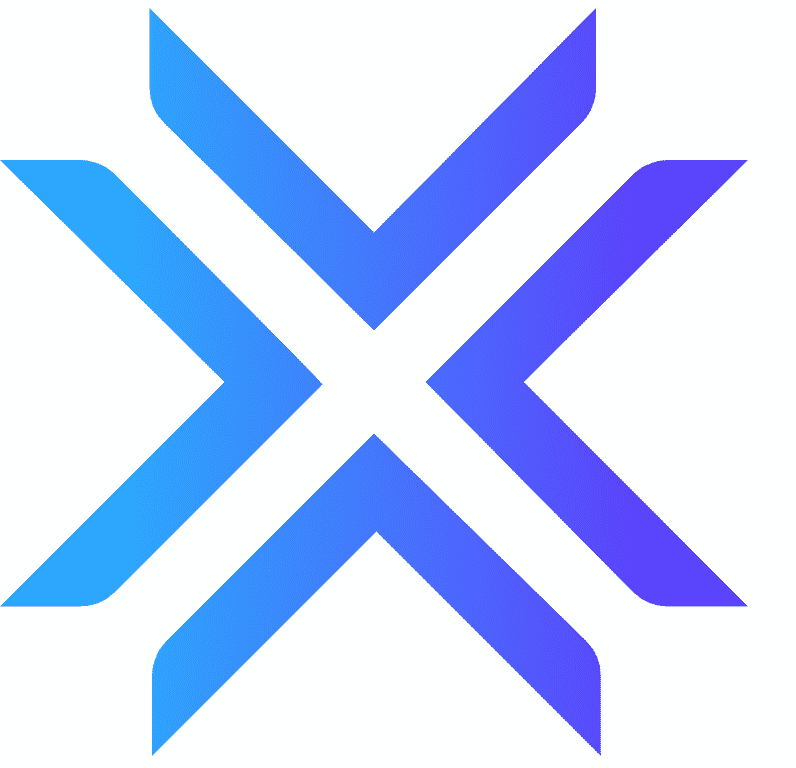
Exodus is a popular option for those looking for a safe and secure way to store their crypto assets. The wallet is easy to use, with a clean interface that makes it simple to keep track of your holdings, which is suitable for both new and experienced traders alike.
Many users who have a MetaMask wallet also have an Exodus wallet (such as myself).
In addition, the Exodus wallet provides support for a variety of different cryptocurrencies, making it a versatile option for those who hold multiple types of digital assets.
It also offers an in-built exchange feature, allowing you to easily swap between different cryptocurrencies without having to leave the wallet interface.
In conclusion, the Exodus crypto wallet is a great choice for those looking for a user-friendly and feature-rich option for storing their digital assets.
Guarda

Guarda is a cryptocurrency wallet that offers a variety of features to its users. For starters, Guarda supports a wide range of cryptocurrencies, including Bitcoin, Ethereum, Litecoin, and more than 400,000 other crypto asset types. In addition, Guarda provides both a desktop and mobile wallet, making it convenient for users to manage their cryptocurrencies on the go.
Furthermore, Guarda offers a built-in exchange service, allowing users to seamlessly swap between different cryptocurrencies.
Guarda is the first wallet on our list to be getting less recognition than it deserves. We hope that this changes with time.
Finally, Guarda also provides support for hardware wallets, such as Trezor and Ledger. This makes it easy for users to store their cryptocurrencies offline in a secure manner. Overall, Guarda is a well-rounded cryptocurrency wallet that offers a variety of features and services to its users.
Mycelium
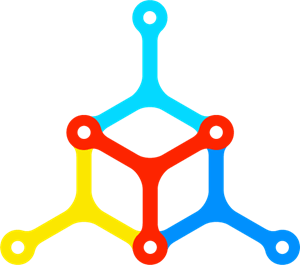
Mycelium is a cryptocurrency wallet providing a highly secure way to store your digital currency. The software uses a number of security features, including AES-256 encryption and a private key that is never stored on a server. In addition, the wallet integrates with a number of popular exchanges, making it easy to buy and sell currency.
Although it is not getting the recognition it deserves, we believe Mycelium to be one of the few crypto wallets that will survive in the long-run. We suggest giving it a try. However, keep in mind that you can only hold Bitcoin.
Mycelium is also one of the most user-friendly wallets available, with an intuitive interface that makes it easy to send and receive payments.
The wallet is an excellent option for anyone looking for a secure and user-friendly way to store their digital currency.
Coinbase Wallet
Coinbase Wallet is a digital wallet that lets you manage cryptocurrencies and NFTs. As the name suggests, it belongs to the great network owned by the major cryptocurrency exchange – Coinbase.
You can use Coinbase Wallet to buy, sell, and hold hundreds of cryptocurrencies, including many altcoins, which is why it is now becoming a popular alternative to other crypto wallets.
It is available worldwide (US, Europe, UK, etc.), although some countries are blocked.
It has exceptional security since it is regulated by the US Securities and Exchange Commission (SEC). Not only that, but it is a member of the Financial Industry Regulatory Authority (FINRA).
This is yet another pretty popular crypto wallet, mainly because it is part of the Coinbase ecosystem. If you already have a Coinbase account and it is your primary crypto exchange, we suggest sticking with Coinbase Wallet for NFT storage.
If you already have experience with Coinbase, you probably know how easy it is to use. Coinbase Wallet is just as easy to use, as it integrates a similar interface. There are not a lot of crypto wallets that are so easy to use. The intuitive design makes it easy to navigate through. This is only one reason why people love the wallet.
Choosing the Right Crypto Wallet
Crypto wallets come in different shapes and forms, as you probably already know. It should not surprise you that there are so many options on the market. New crypto wallets are coming out all the time. This makes it harder to choose, especially for new investors.
In general, there are 2 types of crypto wallets – software wallets and hardware wallets.
Sofware wallets are usually free to use and keep your private key either in your browser, on the web, or on your computer. These are the wallets we mentioned above – MetaMask, Mycelium, Coinbase Wallet, etc. They are easily accessible, but a bit less secure than hardware wallets. You can access your software wallet from any computer around the globe.
On the other hand, we have hardware wallets. These are physical items that cost money. They usually look like flash drives. These wallets are way more secure and you can use them offline. Such wallets are Trezor, Ledger, etc.
You can only access these wallets if you have the flash drive on you.
Now straight to the point. When choosing a crypto wallet, you first need to decide whether you want a software or hardware wallet. You can have both at the same time, which is the optimal choice.
Other factors to consider are:
- Supported Cryptocurrencies
- Ease of Use
- Fees
- Features
- Security
- Password Reset Option
- Account Unlock Option
- Seed Phrase
- and more…
Overall, we suggest checking out as many wallets as you can. That’s because you can own multiple wallets at the same time. This is very convenient, as it allows you to test without risk.
Closing Words
As you can see, deleting your MetaMask account is easy. Rather, deleting the application. As you now know, there is no way to delete an Ethereum address from the blockchain. This is common practice with blockchain technology.
We also made sure to go through other similar questions you might have. There are many people who want to remove MetaMask accounts. Whether hardware or any other wallet.
Many have the wallet in their browser, while others have it on their mobile device. We made sure to cover both.
And finally, we went through other crypto wallets. These are great alternatives to MetaMask. We suggest checking them out.
Finally, keep in mind you can have multiple wallets at the same time.
Source link